If you’re a user of our American Directory of Group Insurance tool, you might be familiar with the Plan Type search, which allows you to search by the plan type codes listed on the Form 5500 (and if you’re not a user of the American Directory of Group Insurance, sign up for a free trial here). While this search is useful for finding basic plan types like Health, Dental, Vision, and etc., there are a number of plan types that aren’t included in this search filter that you might be missing out on. That’s where Carrier Benefits All comes in. We’re going to explore this underused search filter to show you where the data comes from and what the differences are, so that you can use this in your own group insurance lead generation.
Where The Data Comes From
The data that we use for the Plan Types search comes from section 8b on the main Form 5500. This section gives an overview of the basic plan types covered by the entire plan.
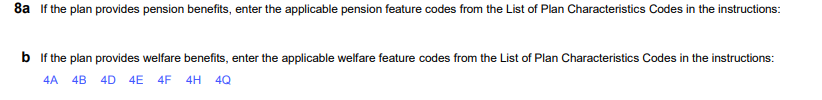
Sample Section 8b of the 5500
The data we use for the Carrier Benefits All search filter comes from the Schedule A itself, section 8 in Part III to be exact. This section has a much more expansive list of benefit types, and shows exactly what each policy covers.
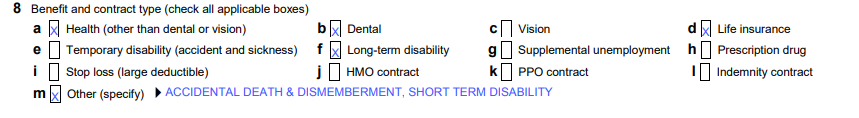
Sample Section 8 of the Schedule A
Since Section 8 on the Schedule A covers more types of coverage, Carrier Benefits All is the search filter you’ll want to use if you’re looking to do more prospecting within a specific niche.
Plan Coverages Searchable in Carrier Benefits All, but Not in Plan Type
Prescription Drug:
Prescription drug insurance covers some or all of the costs of prescriptions for the participants in the plan. If you work for one of the many carriers and brokers who specialize in prescription drug coverage, the Carrier Benefits All search filter is just what you’re looking for.
Stop-Loss:
Stop-Loss insurance provides protection against catastrophic or unpredictable losses, and is used by sponsors who self-fund their benefit plans but don’t want to take on all the liability for losses from the plan. If you work with self-funded plans, this type of search is available only through the Carrier Benefits All search filter.
HMO, PPO and POS plans:
If you specialize in working with specific plan network types, these searches are made for you. You can easily identify the plan networks by searching for companies that have HMO, PPO and/or POS contracts with a carrier.
Employee Assistance Program:
These programs were originally instituted to combat occupational alcoholism, but now work with employees to resolve many issues that affect productivity and satisfaction at work. Providers who operate in this space can go to this search to find all the companies who utilize EAPs and how much they’re being paid for the service.
Conclusion
This is just a small sample of the different plan types not covered by the basic Plan Type search in the 5500. If you’re looking for more niche areas of coverage, it might just be available in the Carrier Benefits All search option.
